The University through the Center for Admission and Scholarship in collaboration with the Office of the Vice President for Academic Affairs and the Office of the Vice President for Student Services and Community Development is responsible for the development and strategy to attract the best and deserving young Makatizens to partake of UMak’s quality education through its various academic programs. Herein stated are the policies and procedures on admission and enrollment for incoming students.
SECTION 1. ADMISSION POLICIES AND PROCEDURES
This process defines the policies and procedures student-applicants undergo when applying for admission to College.
1.1 For College Admission, the following may be admitted:
- 1.1.1 Graduates of Senior High School
1.1.2 Passers of Alternative Learning System (ALS)
1. Students who passed the ALS Accreditation and Equivalency (A&E) Test and are eligible to transfer to college as indicated in the ALS Certificate of Rating.
- 1.1.3 Transferees
- Students with Senior High School diploma
- Students who have entered college prior to the full implementation of the senior high school program must have completed at least two (2) years or four ( 4 ) semesters in college with the following requirements:
• Has met the General Weighted Average (GWA) and other requirements of the College;
• Has no failing grades equivalent to nine (9) units;
• Has no accumulated Unofficially Dropped (UD) courses for a total of nine (9) units in one semester or fifteen (15) units from the previous school upon application.1.1.4 Second Coursers Students who have completed a degree/program and wishes to pursue another degree in the University and has met the grade requirements of the college.
1.2 Criteria for Classification as Makati Resident The University of Makati prioritizes Makati residents during admission. Thus, residency verification is applied for by a student-applicant to determine the amount of token fee to be paid during enrollment. Consequently, a Residency Verification Form (RVF) from the University of Makati Accounting Office shall be accomplished by student-applicants upon registration to the College Qualifying Examination.
Based on EXCOM Resolution No. 2021-109 dated March 18, 2021, a student-applicant may be classified as MAKATI RESIDENT if ANY of the following requirements is submitted:
*OPTIONAL
*ON A CASE-TO-CASE BASIS: Student Interview may be conducted; the following should be presented:
NOTES FOR INCOMING COLLEGE FRESHMEN STUDENTS:
|
1.3 Procedures
- 1.3.1 Register online through https://umak.edu.ph/olca/registration/ new (for Freshmen) or https://umak.edu.ph/olca/registration/new/transferee (for transferees and Second Coursers) and fill out the application form.
Note: Higher School ng UMak (HSU) students/graduates are required to use their UMak email addresses. If the password has been forgotten, coordinate with the UMak Information Technology Center at itc@umak.edu.ph or itc_support@umak.edu.ph.
- 1.3.2 Answer the captcha and submit the application form.
1.3.3 A verification email will be sent to the registered email of the applicant. Open the email address registered in the application form and check for a verification email. Click the “verify” button.
1.3.4 Another email will be sent containing a pre-filled application form, list of requirements, and the Google link where admission requirements will be uploaded.
1.3.5 Submit the complete and clear scanned requirements, compiled in one pdf file, in the Google link. Read carefully and follow the instructions in the link.
1. Duly filled-out Application Form
2. Two recent 2” x 2” ID pictures with name tag, white background
3. Original PSA Birth Certificate
4. Original Report Card/Rating Form/Transcript of Record (Front and Back pages)
- Grade 11 for Graduating Senior High School students
- Grade 12 for Grade 12 graduates
- Certificate of Rating indicating “Eligible for College Admission” for ALS Passers
- Transcript of Records for Transferees/Second Coursers
5. For Transferees, Second Coursers, and New Freshmen who are Makati residents but NOT a student/graduate of any Makati public senior high school
- Latest Voter’s Certification for applicants who are 18 years old and above
- Parent’s latest Voter’s Certification or sibling’s latest Voter’s Certification and birth certificate for applicants who are 17 years old and below
Note: The link can only be accessed once. Applications with falsified, incomplete and/or unclear requirements will not be processed. PWD student applicants will be endorsed to the UMak CIE-GAD for screening.
- 1.3.6 The examination permit will be sent to the registered email of the applicant. The schedule, venue, and other instructions regarding the admission test are indicated in the examination permit.
1.3.7 Pay the College Qualifying Examination fee and secure receipt at the Cash Office at G/F Administrative Building or UMak Employees Multi-Purpose Cooperative at G/F Academic Building III.
1.3.8 Take the College Qualifying Examination (CQE) on the given schedule.
Note: If in case no examination will be held, admission will be based on the General Weighted Average (GWA) of the applicant and other requirements stated by the College.
- 1.3.9 Wait for the posting of the list of students for screening by the respective Colleges (2nd Phase) in the official UMak Facebook page.
1.3.10 An e-mail will be sent by the College regarding the schedule of screening and the results thereafter.
1.3.11 The Notice of Admission (NOA) will be sent through the registered email by the Center for Admission and Scholarship (CAS) after passing the College screening.
1.3.12 Read carefully and follow the instructions in the NOA for online Enrollment/Registration.
SECTION 2. ENROLLMENT PROCEDURE FOR FRESHMEN STUDENTS
2.1 Download the Disclosure of Medical Condition Form from https://umak.edu.ph/assets/pdf/DISCLOSURE-OF-MEDICAL-CONDITION.pdf and accomplish the form then submit to medical.requirements@umak.edu.ph.
2.2 For non-Higher School ng UMak (non-HSU) graduates, download the Residency Verification Form (RVF) from https://umak.edu.ph/ assets/pdf/RVForm.pdf and submit it together with a clear scanned/ captured copy of the needed document/s to accounting_rvf@umak.edu.ph.
2.3 Submit the following enrollment requirements in a long plastic envelope to the Office of the University Registrar (OUR) upon enrollment
- 2.3.1 Original Copy of Notice of Admission
2.3.2 Original Copy of Form 137-A for University of Makati
2.3.3 Original Copy of Form 138/Grade 12 Report Card
2.3.4 Original Copy of Certificate of Good Moral Character
2.3.5 Original Copy of NCAE Results (if available)
2.3.6 Photocopy of PSA Birth Certificate
2.3.7 1 Long white folder
2.3.8 1 recent 2×2 ID picture with name tag, white background
OUR evaluates submitted enrollment requirements. If incomplete, enrollment for the second semester will be on hold.
2.4 Log-in credentials. Access umak.edu.ph/olea. For HSU-graduates, input the username and password sent to UMak e-mail account. For non-HSU graduates, click the “For Freshmen/Transferees click here” button. Input Registration Number, Last Name and Date of Birth correctly. A UMak email account will appear on screen together with a temporary password. Log-in to gmail.com using the UMak email account to get username and password as log-in credentials and go back to OLEA (umak.edu.ph/olea) to continue the enrollment process.
2.5 Encoding. Log-in at umak.edu.ph/olea.
- 2.5.1 Read the Reminders for enrollment. Once done, click the “I understand and agree with the terms and conditions mentioned above” button.
2.5.2 Select first an NSTP section then click “Block Section”. Choose and review the indicated class schedule then click Submit Block Section and Submit. To remove a subject/class schedule, click the X button. A pop-up will show confirming the deletion.
2.5.3 Review the enrolled subjects then click the “Save Schedule” button.
2.5.4 Wait for the approval of the College.
2.6 Assessment. Navigate through the OLEA and perform one of the following:
- 2.6.1 If eligible for a token fee exemption, click the “Apply for Tuition/Token Fee Exemption” button. Information on the
type, requirements, and procedures will be displayed to serve as reference. Limited type of token fee exemption is available for incoming freshmen.
2.6.2 If not eligible to any of the type of token fee exemption, proceed to online payment through UMak Scan-to-Pay.
Note: Check the details of the online assessment.
2.7 Payment using UMak Scan-to-Pay. Pay the tuition/token fee in full or partial – at least Php 500 for Makati resident and Php 1,500 for non-Makati resident, and pay the miscellaneous fees in full using GCash-IBayad. Then, input all needed payment details to UMak Scan-to-Pay at http://umak.edu.ph/scantopay. A video tutorial may be accessed through https://youtu.be/n8MsfS7nDnw.
2.8 The Certificate of Registration (COR) will be emailed after 24 to 72 hours by the Information and Technology Center (ITC).
2.9 Print and download the COR. Present it to the professors on the first day of classes. Only those with COR are considered officially enrolled.
FLOWCHART — NEW STUDENTS
SECTION 3. ENROLLMENT PROCEDURE FOR OLD STUDENTS
3.1 Encoding. Log-in at umak.edu.ph/olea. The enrollment credentials-username and password are indicated in the Online Report of Grades (OLROG). For returnees, secure the password from the Office of the University Registrar.
- 3.1.1 Read the Reminders for enrollment. Once done, click the “I understand and agree with the terms and conditions mentioned” above button.
3.1.2 Select first an NSTP section then click “Block Section”. Choose and review the indicated class schedule then click “Submit Block Section” and Submit. To remove a subject/class schedule, click the “X” button. A pop-up will show confirming the deletion.
3.1.3 Review the enrolled subjects then click the “Save Schedule” button.
3.1.4 Wait for the approval of the College.
3.2 Assessment. Check the details of the online assessment. Click “Apply for Scholarship/Promissory Note”. If eligible, click “Apply for Online Token Fee Exemption”. If not, proceed to online payment through http://umak.edu.ph/scantopay.
3.3 Payment using UMak Scan-to-Pay. Pay the tuition/token fee in full or partial – at least Php 500 for Makati resident and Php 1,500 for non-Makati resident, and pay the miscellaneous fees in full using GCash-IBayad. Then input all needed payment details to UMak Scan-to-Pay at http://umak.edu.ph/scantopay. A video tutorial may be accessed through https://youtu.be/n8MsfS7nDnw.
3.4 Print and download the COR. The Certificate of Registration (COR) will be emailed after 24 to 72 hours by the Information and Technology Center (ITC). Present it to the professors on the first day of classes. Only those with COR are considered officially enrolled.
SECTION 4. ENROLLMENT PROCEDURE FOR TRANSFEREES
4.1 Download the Disclosure of Medical Condition Form from https://umak.edu.ph/assets/pdf/DISCLOSURE-OF-MEDICAL- CONDITION.pdf and accomplish the form then submit to medical.requirements@umak.edu.ph.
4.2 For non-Higher School ng UMak (non-HSU) graduates, download the Residency Verification Form (RVF) from https://umak.edu.ph/assets/pdf/RVForm.pdf and submit it together with a clear scanned/ captured copy of the needed document/s to accounting_rvf@umak.edu.ph.
4.3 Submit the following enrollment requirements in a long plastic envelope to the Office of the University Registrar (OUR) upon enrollment:
-
- 4.3.1 Original Copy of Notice of Admission
-
- 4.3.2 Original Copy of Transcript of Records (TOR)
-
- 4.3.3 Original Copy of Honorable Dismissal/Transfer Credential
-
- 4.3.4 Original Copy of Certificate of Good Moral Character
-
- 4.3.5 Original Copy of NCAE Results (if available)
-
- 4.3.6 Photocopy of PSA Birth Certificate
-
- 4.3.7 1 long white folder
-
- 4.3.8 1 recent 2×2 ID picture with name tag, white background
OUR evaluates submitted enrollment requirements. If incomplete, enrollment for the second semester will be on hold.
4.4 OUR evaluates transferees’ and second coursers’ TOR and other credentials and advises students for enrollment of appropriate courses.
4.5 Log-in credentials. Access umak.edu.ph/olea. Click the “For Freshmen/Transferees click here” button. Input Registration Number, Last Name and Date of Birth correctly. A UMak email account will appear on screen together with a temporary password. Log-in to gmail.com using the UMak email account to get username and password as log-in credentials and go back to OLEA (umak.edu.ph/olea) to continue the enrollment process.
4.6 Select first an NSTP section then click the Block Section. Choose and review the indicated class schedule then click Submit Block Section and Submit. To remove a subject/class schedule, click the X button. A pop-up will show confirming the deletion.
4.7 Assessment. Check the details of the online assessment. Navigate through the OLEA and perform one of the following:
- 4.7.1 If eligible for a token fee exemption, click the “Apply for Tuition/Token Fee Exemption” button. Information on the type, requirements, and procedures will be displayed to serve as reference. Limited type of token fee exemption is available for incoming freshmen.
- 4.7.2 If not eligible for any of the type of token fee exemption, proceed to online payment through UMak Scan-to-Pay.
4.8 Payment using UMak Scan-to-Pay. Pay the tuition/token fee in full or partial – at least Php 500 for Makati residents and Php 1,500 for non-Makati residents, and pay the miscellaneous fees in full using GCash-IBayad. Then, input all needed payment details to UMak Scan -to-Pay at http://umak.edu.ph/scantopay. A video tutorial may be accessed through https://youtu.be/n8MsfS7nDnw.
4.9 The Certificate of Registration (COR) will be emailed after 24 to 72 hours by the Information and Technology Center (ITC).
4.10 Print and download the COR. Present it to the professors on the first day of classes. Only those with COR are considered officially
enrolled.
FLOWCHART — NEW STUDENTS
SECTION 5. ENROLLMENT PROCEDURE FOR CROSS-ENROLLEES
5.1 Requirements:
-
- 5.1.1 Permit to cross enroll duly signed by the Registrar with dry seal
-
- 5.1.2 Photocopy of Student ID
5.2 Present requirements for evaluation of the Registrar
5.3 Accomplish advising slip
5.4 Proceed to the Deans’ office for the availability of the course and section
5.5 Submit the requirements for encoding
5.6 Proceed to Accounting office for assessment
5.7 Pay the assessed fees to the Cash office
5.8 Print Official Certificate of Registration
5.9 Proceed to the ITC for Student ID processing
SECTION 6. STUDENT INFORMATION SHEET


SECTION 7. CHECKLIST OF REQUIREMENTS AND UNDERTAKING
The checklist of requirements and undertaking will be accomplished by a new student or transferee/second courser student. The student fully understood the effect of non-compliance on any deficiencies found in the submitted documents.
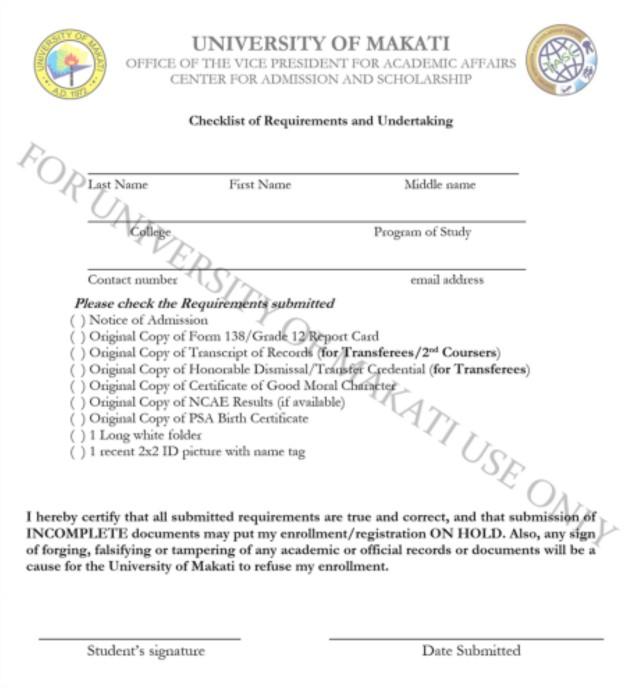
SECTION 8. WITHDRAWAL OF CREDENTIALS AND ENROLLMENT
8.1 Students who withdraw their enrollment within their first semester shall have their credentials returned.
8.2 Students who withdraw their enrollment after the first semester can withdraw their credentials provided there are no units earned. The students need to apply for clearance.
8.3 Procedure for withdrawal of credentials
-
- 8.3.1 Prepare a Letter of Intent addressed to the Dean of the College and cite reason/s for withdrawal of enrollment.
-
- 8.3.2 Send a copy of the approved letter to the Admissions Office and Registrar.
-
- 8.3.3 Proceed to the Accounting Office for cancellation of assessment.
-
- 8.3.4 Submit the approved letter with clearance to the Accounting Office and return to the Office of the Registrar the issued Student ID to receive credentials.



For more information, please contact
Center for Admissions and Scholarships and Office of the University Registrar
The University of Makati (UMak) is a locally funded university of the local government of Makati and is recognized by Commission on Higher Education. Learn More